NUBOMEDIA Autonomous Installer
The NUBOMEDIA Autonomous Installer (NAI) is an script aimed to ease the installation of the NUBOMEDIA PaaS. The accomplish this installacion, first we need to be aware that NUBOMEDIA has beed designed to be executed on the top of an OpenStack IaaS environment. Therefore, in order to install NUBOMEDIA, first we need to to install OpenStack. We recommend to follow the official OpenStack documentation for that. Moreover, one of the OpenStack nodes should be enabled with nova-docker, which is a plugin that pulls docker images on compute nodes.
The entire workflow that should be followed in order to successfully deploy the NUBOMEDIA PaaS is presented in the next diagram. The rest of this page explains the specific actions to be taken in each step.
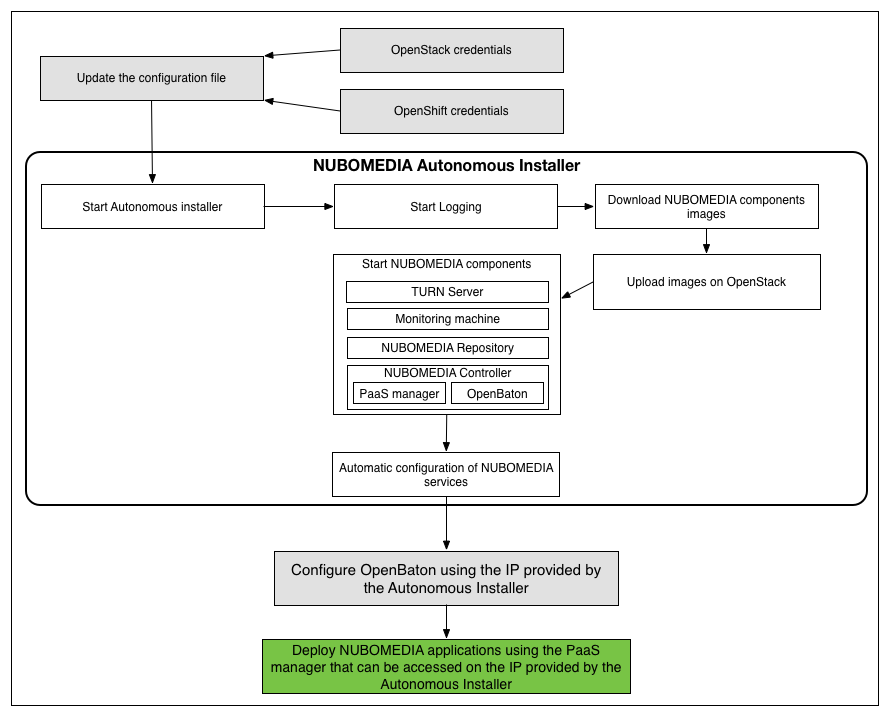 NAI Workflow
NAI Workflow
Prerequisites
As introduced before, the IaaS environment should be based on OpenStack and have some compute nodes running nova-docker. The PaaS should be running OpenShift Origin v3 version 3.1 with the following adjustment:
- To relax the security in your cluster so that images are not forced to run as a pre-allocated UID, without granting everyone access to the privileged SCC:
oc edit scc restricted
- Replace the runAsUser with the following:
runAsUser:
type: MustRunAsRange
-
Using the Autonomous Installer we are deploying the following:
- Kurento Media Server images for both KVM and Docker containers
- The NUBOMEDIA controller image which hosts: OpenBaton, the Generic VNFM, MS-VNFM and the PaaS Manager
- A image hosting TURN and STUN servers
- A monitoring machine with the following tools installed: Graphite, Icinga, Logstash
- A image hosting the Debian repository with NUBOMEDIA artifacts
-
In order to be able to run the nubomedia-autonomous-installer, you need to check that your current Python version is 2.7.XX with the following command:
python --version
- Then you should install pip, and after that, you should install the dependencies using the following commands. When asked for any kind read it first and then confirm:
easy_install pip
pip install -r requirements.txt --upgrade
You should have root access to the OpenStack environment in order to install and configure the nova-docker hypervisor on the compute nodes that should run docker as a hypervisor.
Update the configuration file
Before starting the installation you must rename the variables-examples.py to variables.py. And then replace each variable with the desired value.
mv variables-example.py variables.py
Keystone
auth_url = 'http://x.x.x.x:5000/v2.0'
username = 'admin'
password = 'pass'
tenant_name = 'admin'
- x.x.x.x is the public IP address of your OpenStack.
Glance
glance_endpoint = 'http://x.x.x.x:9292'
- x.x.x.x is the public IP address of your OpenStack.
Master SSH credentials
This step is not needed if you already have nova-docker hypervisors installed on your OpenStack.
master_ip = 'x.x.x.x'
master_user = 'root'
master_pass = None
master_key = 'master_id_rsa'
- x.x.x.x is the public IP address of your OpenStack.
- master_user is a ssh user with root permission on the OpenStack.
- For authentication you should either define the master_pass as a string variable between quotes or you can copy to the autonomous-installer directory the necessary private key for authentication on the master. The private key should not be password protected.
Other variables
floating_ip_pool = 'external'
private_key = 'private_key_for_accesssing_instances'
openshift_ip = 'x.x.x.x'
- You should define the floating (public) IP pool name for the OpenStack.
- It is best to also add a public key on the OpenStack tenant you want to deploy NUBOMEDIA and then add the private key file to the autonomous-installer directory in order to allow it to customize the instances after deployment.
- x.x.x.x represents the public IP address of the OpenShift PaaS.
NUBOMEDIA images
You should download all the NUBOMEDIA images and store them on the repository/images/ directory.
NUBOMEDIA Kurento Media Server - qemu image for KVM
kms_qemu_img = 'resources/images/kurento-media-server.qcow2'
kms_image_name = 'kurento-media-server'
kms_image_description = 'Kurento Media Server image for KVM hypervisor'
kms_qemu_flavor = 'm1.medium'
Kurento Media Server requires a flavor with at least 2GB of ram, 1 x86_64 CPU and 5GB of disk space.
NUBOMEDIA Kurento Media Server Docker image for - Docker
kms_docker_img = 'nubomedia/kurento-media-server'
kms_docker_image_description = 'Please login with root user and your docker image root password'
kms_docker_flavor = 'd1.medium'
The Docker image for kurento-media-server is stored on the NUBOMEDIA dockerhub repository. The minimum flavor type would be at least 2GB of ram, 1 x86_64 CPU and 5GB of disk space.
NUBOMEDIA Monitoring machine - qemu image for KVM
monitoring_qemu_img = 'resources/images/nubomedia-monitoring.qcow2'
monitoring_image_name = 'nubomedia-monitoring'
monitoring_image_description = 'Please login with ubuntu user and your private_key'
monitoring_flavor = 'm1.medium'
The NUBOMEDIA Monitoring machine runs logstash, Kibana, and Graphite. All the logs of the media server instances are stored on this machine. The required flavor for running it should have at least 2GB of ram, 1 x86_64 CPU and 15GB disk space.
NUBOMEDIA TURN Server machine - qemu image for KVM
turn_qemu_img = 'resources/images/nubomedia-turn.qcow2'
turn_image_name = 'nubomedia-turn'
turn_image_description = 'Please login with ubuntu user and your private_key'
turn_flavor = 'm1.small'
The TURN Server should have at least 1G of RAM, 1 x86_64 CPU and 5GB disk space. All the NUBOMEDIA Kurento Media Server instances should be configured to use this server IP for TURN and STUN.
NUBOMEDIA Repository Server machine - qemu image for KVM
repository_qemu_img = 'resources/images/nubomedia-repository.qcow2'
repository_image_name = 'nubomedia-repository'
repository_image_description = 'Please login with ubuntu user and your private_key'
repository_flavor = 'm1.medium'
The NUBOMEDIA repository machine hosts the Debian repository. The recommanded configuration is 1G of RAM, 1 x86_64 CPU and 5GB of disk space.
NUBOMEDIA Conroller machine - qemu image for KVM
controller_qemu_img = 'resources/images/nubomedia-controller.qcow2'
controller_image_name = 'nubomedia-controller'
controller_image_description = 'Please login with ubuntu user and your private_key'
controller_flavor = 'm1.xlarge'
The NUBOMEDIA Controller instance hosts the VNFM and the NUBOMEDIA PaaS manager. The flavor type of for the nubomedia-controller should have at least 8GB of ram, 2 x86_64 CPU and 10GB disk space.
Run the installer
After defined all the necessary variables you can start the installer with the following command:
python main.py